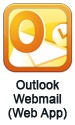 How do I create a signature in my SSND CP e-mail account?
How do I create a signature in my SSND CP e-mail account?
Inserting a signature (usually includes the person’s first name, last name, ministry and telephone number) at the bottom of every e-mail you write.
Click here for a step-by-step tutorial.
How do I create a desktop shortcut to SSND CP Webmail?
Creating a desktop shortcut in Windows 7 to your SSND CP e-mail or any other website is very similar. You can use these same steps to create shortcuts to other web sites that you frequently visit. A desktop shortcut provides quick and easy access to a website, program, or file. Click here for a step-by-step tutorial, it will show you how to create a desktop shortcut to the Central Pacific Webmail site in Internet Explorer.
How do I add a Contact in my SSND CP e-mail account?
The first you need to determine is if you are adding a contact in Webmail or if you are using Microsoft Outlook? If you are going to https://webmail.ssndcp.org/owa to check your e-mail, then you are using our Webmail access, click here for a step-by-step tutorial on adding a contact there.
If you have your SSND CP e-mail account synced to your Outlook, click here for a step-by-step tutorial on adding a Contact in Outlook.
*Note – Whether you access your e-mail via Webmail or Outlook, all Contacts will automatically sync once you save them and can be accessed from anywhere.
How do I access my SSND CP e-mail account?
To access your SSND CP e-mail account, you will need to know your username and password. In most cases, your user name is your first initial and last name. If you are not sure what your login information is, please contact our IT Helpdesk Support line at 1-800-373-7521.
If you have your login information, open your browser (Internet Explorer/ Firefox or Chrome) and type https://webmail.ssndcp.org/owa on your URL (found at the top of your screen in Internet Explorer). To find a full tutorial on accessing your SSND CP e-mail account, click here.
I have been locked out my SSND CP e-mail account. What do I do to regain access?
If you have tried multiple times to access your SSND CP e-mail account by going to https://webmail.ssndcp.org/owa and have not been successful in logging-in, please contact the IT Helpdesk support line by calling 1-800-373-7521. We will assist you in resetting your password and regaining access to your account.
How do I reset my e-mail password on my SSND CP e-mail account?
If you are able to login into your SSND CP e-mail account and would like to change your password or have been prompted to change your password, click here for a step-by-step tutorial.
